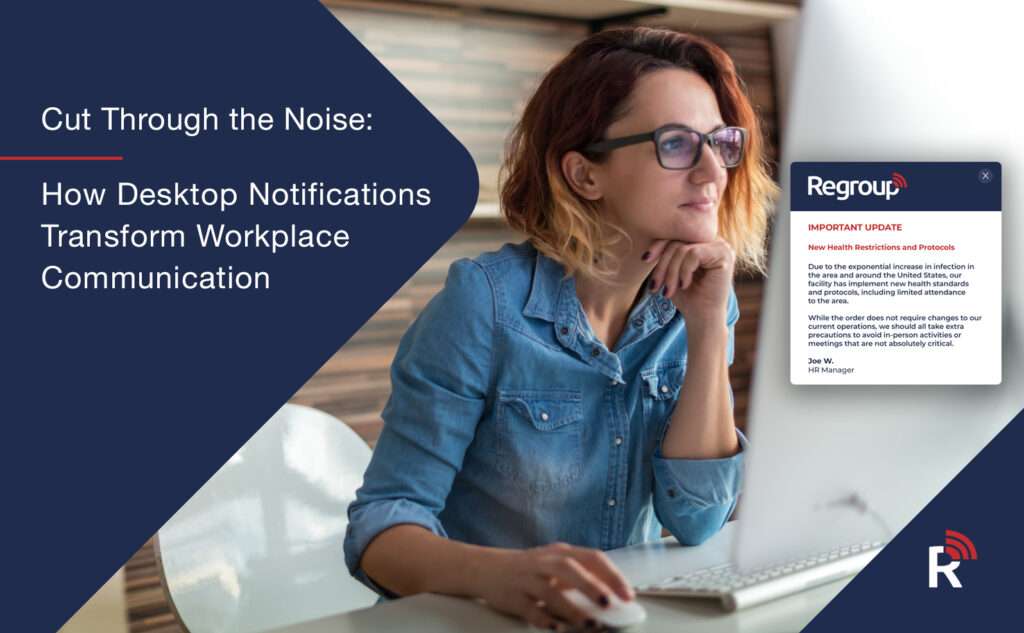
Table of Contents
- Why Desktop Notifications Matter More Than Ever
- They Cut Through the Noise
- Built for Remote and Hybrid Teams
- Essential for Phone-Restricted Environments
- Simple, Affordable, and Scalable
- Use Cases That Make a Difference
- Emergency Notifications
- Operational Updates
- Employee Engagement
- A Customizable Two-Way Communication Tool
- Frequently Asked Questions
- Can desktop notifications be used for non-emergency communication?
- Are desktop notifications effective for dispersed teams?
- When are desktop notifications most effective?
- Can alerts be customized?
- What level of support does Regroup provide to its clients?
- What data analytics features does Regroup offer?
- How can I get started with Regroup?
- Get Started with Regroup’s Mass Notification Platform
Cut Through the Noise: How Desktop Notifications Transform Workplace Communication
In today’s fast-paced, hybrid work environment, ensuring critical messages reach your team—no matter where they are—is more important than ever. While email and text/SMS remain staples of mass communication, desktop notifications have emerged as a powerful, attention-grabbing tool that organizations can no longer afford to overlook. Whether you’re managing a bustling office, a remote team, or a hybrid workforce, desktop alerts offer a direct, reliable, and accessible way to communicate when it matters most.
What are Desktop Notifications?
Desktop notifications are real-time pop-up notifications that appear directly on a user’s computer screen, overlaying any open application. Whether it’s a safety warning, IT update, or meeting reminder, these alerts are impossible to miss, making them ideal for urgent or high-priority communications.
Related Article: The Case for Desktop Alerts
Why Desktop Notifications Matter More Than Ever
-
They Cut Through the Noise
With inboxes overflowing and mobile notifications constantly buzzing, it’s easy for important messages to get lost. Desktop alerts bypass these distractions by appearing front and center, guaranteeing visibility and immediate attention.
- Highly visible: Delivered directly to the screen, even over full-screen apps.
- Customizable: Add branding, colors, fonts, images, or videos.
- Targeted: Send alerts to specific teams, departments, or locations.
- Trackable: Request acknowledgment to confirm receipt.
-
Built for Remote and Hybrid Teams
Since the shift to remote and hybrid work settings, keeping teams aligned has become more complex. Desktop notifications help bridge the communication gap by delivering messages directly to employees’ workstations, regardless of their location.
- Works across office, home, and mobile setups.
- Ensures consistent messaging across distributed teams.
- Supports both Windows and macOS environments.
- Delivers all essential workplace communications, from IT alerts to HR announcements.
-
Essential for Phone-Restricted Environments
In specific workplaces, such as those handling classified or sensitive information, laboratories, or research centers, employees may be restricted from using personal cell phones. In these environments, desktop notifications become a primary and indispensable communication channel, ensuring that critical messages, emergency alerts, and operational updates reach personnel directly and immediately, without relying on mobile devices.
- Immediate Alert Delivery: Ensures emergency protocols or facility-wide announcements reach all personnel instantly, bypassing mobile device restrictions.
- Compliance and Security: Provides a secure and auditable communication channel for sensitive information, adhering to strict regulatory requirements in environments where personal devices are prohibited.
- Reduced Distractions: Delivers critical information directly to workstations, allowing employees to remain focused on their tasks without the temptation of personal phone use.
-
Simple, Affordable, and Scalable
Unlike some communication tools that require new hardware or complex integrations, desktop alerts are easy to deploy and cost-effective.
- No extra equipment needed—just your existing network.
- Cloud-based and hardware-free.
- Quick setup with intuitive templates.
- Unlimited alerts and templates for any scenario.
Related Article: Desktop Alerts for Offices and Remote Workers
Use Cases That Make a Difference
Desktop notifications are a versatile tool to utilize across a wide range of scenarios, including:
Emergency Notifications
- Severe weather alerts: Stay ahead of severe weather-related events with real-time alerts from trusted sources like NOAA and NWS, with no manual input required.
- Active shooter or lockdown warnings: Send desktop notifications, SMS, email, and voice messages to ensure critical instructions reach your whole organization quickly.
- Cybersecurity threats: Support remote teams and maintain cybersecurity with fast, reliable alerts. Respond quickly to incidents and streamline internal communication.
Operational Updates
- Outages or maintenance: Maintain service continuity and workforce safety with targeted alerts. Communicate effectively during power outages, maintenance calls, or emergencies.
- Policy changes: Instantly deliver policy updates, procedural changes, and internal communications across multiple channels, ensuring every team member stays informed and aligned.
- System upgrades: Enable IT teams to quickly communicate system upgrades or maintenance schedules, minimizing disruptions by keeping staff informed in real-time.
Employee Engagement
- Event reminders: Reach volunteers, staff, and stakeholders with timely event updates. For example, you can alert people of a scheduled fire drill or annual company kickoff event.
- Surveys and polls: Easily send surveys and polls across multiple channels to gather valuable feedback and foster two-way communication.
- Company announcements: Protect staff and keep everyone informed with real-time notifications. Coordinate store operations, schedule changes, product arrivals, and manage disruptions efficiently.
Related Article: Top 3 Benefits of Using Desktop Alerts
A Customizable Two-Way Communication Tool
Modern desktop notifications are highly customizable and interactive. With platforms like Regroup, you can:
- Match alerts to your brand identity
- Include rich media for better engagement
- Require acknowledgment for compliance
- Schedule or automate alerts for recurring events
That turns desktop notifications into a two-way communication tool that enhances both safety and engagement. Desktop alerts are no longer nice-to-have—they’re a strategic necessity for organizations that value speed, clarity, and connection.
Whether you’re managing a corporate office, a remote team, or a hybrid workforce, desktop notifications help you stay proactive, responsive, and aligned. By integrating desktop notifications into your mass notification strategy, you ensure that your messages are seen, understood, and acted upon when it matters most.
Related Article: Strengthening Organizational Safety with Regroup’s Threat Intelligence Suite
Frequently Asked Questions
Do you have additional questions about how to utilize Regroup’s desktop alerts? We’re glad you asked! We’ve compiled a list of frequently asked questions to help you better understand how Regroup’s dynamic notification system can enhance your communication strategy. Let’s take a look.
-
Can desktop notifications be used for non-emergency communication?
Absolutely. Desktop notifications are ideal for sharing policy updates, IT maintenance notices, meeting reminders, and other operational messages that require immediate attention.
-
Are desktop notifications effective for dispersed teams?
Yes, desktop notifications reach employees wherever they are–at home, in the office, or working remotely–ensuring consistent communication across dispersed teams.
-
When are desktop notifications most effective?
Desktop notifications are valuable in settings where personal mobile device use is constrained or forbidden. This includes locations like secure government facilities, advanced research laboratories, or sensitive data centers. In such contexts, desktop alerts serve as the most dependable resource for urgent communications, guaranteeing that crucial information is delivered instantly and directly to personnel.
-
Can alerts be customized?
Yes, organizations can tailor alerts with images or video for greater impact, as well as specific brand logos and colors.
-
What level of support does Regroup provide to its clients?
Regroup offers exceptional customer support through a dedicated team that assists with everything from initial setup and customization to ongoing maintenance and upgrades. This comprehensive support ensures institutions maximize the system’s features effectively and efficiently.
-
What data analytics features does Regroup offer?
Regroup provides advanced analytics that empower administrators to monitor and assess the effectiveness of their communication strategies. That includes detailed delivery statistics and feedback on message reach and impact, enabling data-driven decisions for continuous improvement.
-
How can I get started with Regroup?
Get started by scheduling a free, personalized demo to see Regroup’s features in action. Following this, Regroup’s team provides a needs assessment, system integration support, staff training, and rollout planning tailored to your specific requirements.
Related Article: The Benefits of Geofence Messaging
Get Started with Regroup’s Mass Notification Platform
Desktop notifications are more than just pop-ups—they’re a strategic communication tool that helps organizations stay connected, informed, and safe, with the power to communicate clearly and instantly.
Regroup takes a dynamic approach to emergency communications compared to traditional mass notification tools. Creating an easy-to-use platform is the foundation for Regroup to handle routine and emergency alerts.
If you’re ready to explore a better way of communication, discover our collection of case studies, blogs, and free resources to learn more.
For tips on getting started with Regroup’s mass notification tool, schedule a customized demo today.
Table of Contents
- Why Desktop Notifications Matter More Than Ever
- They Cut Through the Noise
- Built for Remote and Hybrid Teams
- Essential for Phone-Restricted Environments
- Simple, Affordable, and Scalable
- Use Cases That Make a Difference
- Emergency Notifications
- Operational Updates
- Employee Engagement
- A Customizable Two-Way Communication Tool
- Frequently Asked Questions
- Can desktop notifications be used for non-emergency communication?
- Are desktop notifications effective for dispersed teams?
- When are desktop notifications most effective?
- Can alerts be customized?
- What level of support does Regroup provide to its clients?
- What data analytics features does Regroup offer?
- How can I get started with Regroup?
- Get Started with Regroup’s Mass Notification Platform
Categories
- Business
- Transportation
- Small Business
- Manufacturing
- Banking Finance
- Disaster Recovery
- Employee Safety
- Routine Communications
- Mass Notification
- Critical Event Management
- Emergency Preparedness
- Corporate
- Insurance
- Business Continuity
- Business Case Studies
- Uncategorized
- Education
- Regroup Product Guides
- Nonprofit
- Healthcare
- Hospitality
- Government & Public Services
- Our Clients
- Awards
- Blog
- COVID-19
- Safety & Preparedness
- News
- Announcements